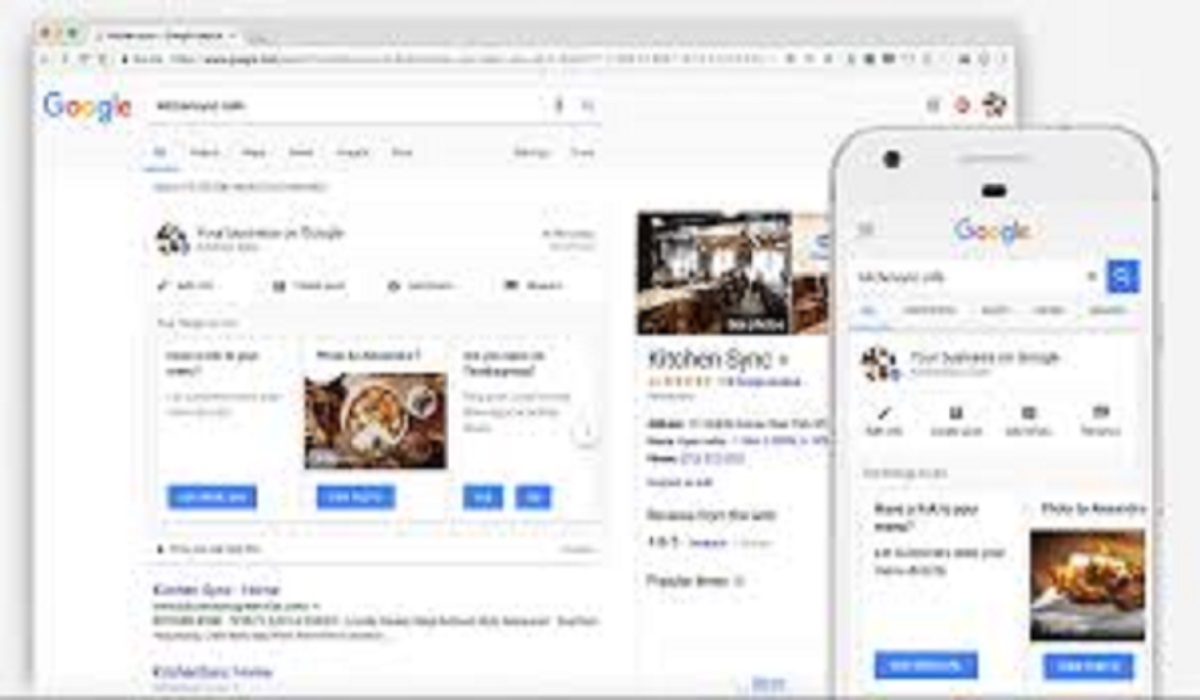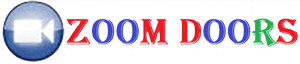Google Business Profile
Google Business Profile: In today’s digital world, having an online presence is crucial for businesses of all sizes. One of the best ways to enhance visibility, attract customers, and improve local SEO is by creating a Google Business Profile (GBP) (formerly Google My Business).
At ZoomDoors.com, we understand the importance of optimizing your business listing to drive traffic and conversions. In this comprehensive guide, we’ll walk you through the step-by-step process of setting up a Google Business Profile, along with real-world examples and the latest updates for 2024.
Why Is a Google Business Profile Important?
A Google Business Profile helps your business appear in Google Search and Google Maps, making it easier for potential customers to find you. Here’s why you need one:
✅ Boosts Local SEO – Improves search rankings for local queries.
✅ Increases Visibility – Shows up in Google’s Local Pack (top 3 business listings).
✅ Builds Trust – Customers can see reviews, photos, and business details.
✅ Drives More Traffic – Directs users to your website or physical store.
✅ Enhances Engagement – Allows customers to message, call, or leave reviews.
Latest Updates for Google Business Profile (2025)
Google frequently updates its features. Here are the latest changes you should know:
- Google My Business is now Google Business Profile – The platform has been rebranded.
- Direct Editing in Search & Maps – No need to log into a separate dashboard; edit directly from Google Search.
- More AI-Powered Features – Better review responses and automated suggestions.
- Improved Messaging & Chat – Customers can contact businesses directly via Google Messages.
- New Attributes for Businesses – Such as women-owned, Black-owned, LGBTQ+ friendly, etc.
How to Create a Google Business Profile – Step-by-Step Guide
1: Sign in to Google Business Profile
- Go to Google Business Profile.
- Click “Manage Now” (use your business Gmail account).
- If you don’t have one, create a new Google account.
2: Enter Your Business Name
- Type your exact business name (avoid adding unnecessary keywords).
- If your business has multiple locations, you can add them later.
3: Choose Your Business Category
- Select the most relevant category (e.g., “Home Improvement” for ZoomDoors.com).
- You can add secondary categories later.
4: Add Your Business Location
- If you have a physical store/office:
- Enter your address (this will make your business appear in Google Maps).
- If you serve customers but don’t have a storefront (Service Area Business):
- Select “I deliver goods and services to my customers” and define your service area.
5: Add Contact Information
- Phone number (preferably a business line).
- Website URL (e.g., https://zoomdoors.com/).
6: Verify Your Business
Google requires verification to prevent fake listings. Methods include:
- Postcard Verification – Google sends a code to your business address (takes 5-7 days).
- Phone Verification – Instant for some businesses.
- Email Verification – Available for select businesses.
- Instant Verification – If your business is already verified via Google Search Console.
7: Optimize Your Google Business Profile
Once verified, complete your profile for maximum impact:
1. Add High-Quality Photos & Videos
- Logo (300×300 pixels).
- Cover photo (1200×900 pixels).
- Product/service images (e.g., door installations for ZoomDoors.com).
- Behind-the-scenes videos (short clips of your team working).
2. Write a Compelling Business Description
- Keep it concise (750 characters max).
- Include keywords (e.g., “premium door installation services in [City]”).
- Highlight USPs (e.g., “family-owned since 2010”).
3. Set Business Hours & Special Hours
- Add regular opening/closing times.
- Update for holidays or special events.
4. Enable Messaging & Booking
- Allow customers to message you directly from Google.
- Integrate booking tools (if applicable).
5. Collect & Respond to Reviews
- Encourage happy customers to leave 5-star reviews.
- Respond politely and professionally to all reviews (even negative ones).
6. Use Posts for Promotions & Updates
- Share offers, events, and news (like a new product launch).
- Posts stay live for 7 days, so update them regularly.
7. Monitor Insights & Performance
- Track how customers find you (Search vs. Maps).
- Check popular search queries driving traffic.
More Here: Colon Cancer
Google Business Profile Examples (Real-World Inspiration)
1: Local Restaurant
✔ Complete profile with photos of dishes.
✔ Updated hours for holidays.
✔ Responding to reviews within 24 hours.
2: Home Service Business (Like ZoomDoors.com)
✔ Service area set to 20-mile radius.
✔ Before & after photos of installations.
✔ FAQ section answering common customer questions.
3: E-commerce Store with Physical Pickup
✔ Hybrid model (online + local pickup).
✔ Google Shopping integration.
✔ Posts about seasonal discounts.
Common Mistakes to Avoid
❌ Inconsistent NAP (Name, Address, Phone) – Ensure it matches your website.
❌ Ignoring Reviews – Unanswered reviews hurt credibility.
❌ Using Poor-Quality Images – Blurry photos deter customers.
❌ Not Updating Business Hours – Leads to frustrated customers.
❌ Skipping Verification – Unverified listings rank poorly.
5 Frequently Asked Questions (FAQs)
1. Is Google Business Profile free?
Yes! Creating and managing a GBP is completely free.
2. How long does verification take?
Postcard verification takes 5-7 days, while phone/email verification is instant for some businesses.
3. Can I have multiple locations on GBP?
Yes! Use the “Add Location” feature in your dashboard.
4. How often should I update my GBP?
Regularly! Post updates weekly, respond to reviews daily, and refresh photos monthly.
5. Does GBP help with SEO?
Absolutely! A well-optimized GBP improves local search rankings and drives more traffic.
Final Thoughts
A Google Business Profile is a must-have for any business looking to increase visibility, attract customers, and boost credibility. By following this guide, you can create, optimize, and manage your GBP effectively.